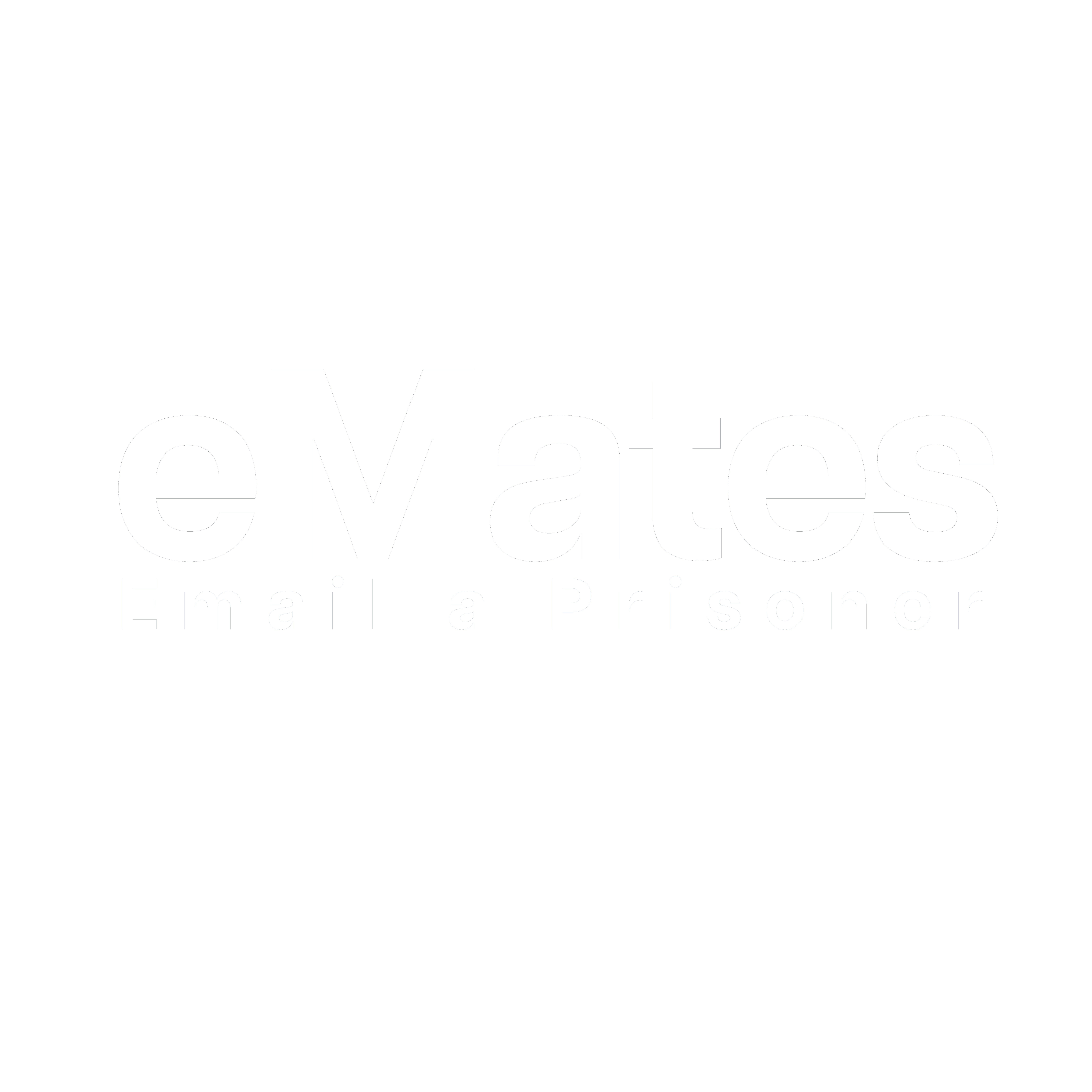Registering for an account
To register, visit www.emailaprisoner.com , click on ‘Sign-up’, and follow the step-by-step instructions.
You’ll need to provide:
- your name
- your email address
- your residential address
You can opt in for marketing emails that will keep you up to date with new offers
Cancelling your account
If you wish to close your account, please email our support team at uk@emates.com, requesting that your account be cancelled. This email must come from your registered email address.
A member of the team will process this for you as soon as possible
Adding Pay as you Go Credit to your account
You will need to add credit to your account in order to send messages, pay for replies and add photo attachments. If you do not have sufficient credit in your account you will not be able to
Once logged in, go to the menu and click on ‘Add Credit’.
Using a Credit or Debit Card for Pay as you Go Credit
Enter the amount you wish to add (minimum £5.00), select ‘Credit/Debit Card’, check your address details, and click ‘Add credit to account’. You will be redirected to a secure page to complete the transaction.
Making a payment from overseas
Click ‘Overseas Payment’, enter the amount, and note the reference number and bank details provided. Make the payment from your bank, ensuring you include the reference number.
Paying by Cheque, Postal Order or Cash
If you wish to add less than £5 or cannot use a card, you can send a cheque, postal order, or cash by recorded delivery. Select 'Postal Order/Cheque/Cash', click ‘Add Credit to Account’, and note the reference number.
Include this reference, along with your name and address, with your payment.
Make all cheques and postal orders payable to:
Unilink Software Ltd
PO Box 81026
London
SE1P 6WJ
Unilink does not charge a processing fee – if you send £10, your full £10 will be credited. There is no minimum amount required when paying via cheque, postal order or cash.
Pay as you Go Messaging charges
- Cost per Message (2,500 characters): 42p
- Cost per Extra Page (after first 2,500 characters): 37p
- Cost per Prisoner reply: 26p
- Photo attachments: 32p
The eMates Email a Prisoner service is completely free for both prisoners and prisons
Requesting a refund
Refunds are considered on a case-by-case basis. If you believe you have been charged in error or have a specific concern about your account, please contact our support team at uk@emates.com with the details. We will be happy to review your request and assist wherever possible.
Adding a new recipient
Go to ‘My Recipients’, then click ‘Add New Recipient’.
You will need to provide:
- their full name
- the prison they are in
- their prisoner number
Fill in their details in the boxes provided and click ‘Add Recipient’ to save.
If you do not know which prison they are in you can used the GOV.UK Apply to find a prisoner’s location online service
Updating a recipient’s details
Click on ‘My Recipients’, then select ‘Edit’ next to the recipient. Update their prison location and/or prison number and click ‘Save Changes’.
Please note: we do not hold information about the location of individual prisoners. If your recipient has been moved to another establishment, you must update the details manually.
Changing your email address
Please email us at uk@emates.com from your current registered email address, stating the new email address you wish to use.
For security reasons, we can only process this request if it comes from the email currently associated with your account.
Changing your password
Log in to your account and select the ‘Change Password’ link from the header. You will then be able to set a new password.
If you forget your password you can use the ‘I forgot my password’ link on the login screen. You will be sent a link to enable you to set a new one